Hey there!
Have you ever felt that you use too many messengers and accounts for comfort? Do you have different friends on different sites? Is checking each app on your phone consuming too much of your time? At work, do you constantly switch back-and-forth between your phone and your desktop?
Today, I will talking about a few desktop applications that will enhance and optimize the way you use your smartphone (and tablet). I will be covering Franz, Pushbullet and SHAREIt.
1. Franz
Franz is a desktop application that aggregates all your social media, email and communication into one interface. It spawns one WebView-style tab for all of the accounts you configure and handles notifications for each account.

As of 22nd December 2016, it supports 34 communication applications, from WhatsApp, Telegram and Messenger to Hangouts, Gmail, and Slack.
The best part is, since each application within it lives in a sandbox, (a WebView instance) the application does not read your messages, which are processed only via the service that you are using at the moment. Personally, it has spared me from having to check for new messages and posts every so often, which has saved me a ton of time.
Get Franz over here. It is compatible with Windows, Mac and Linux.
2. Pushbullet

Pushbullet is a service that mirrors phone notifications on your computer. It helps you transfer files to and from phone to phone and phone to computer. Next, the in-built messenger helps you contact friends and even share links among devices. Furthermore, the “Quick-reply” feature helps you respond to text messages from your device (be it through SMS or IM).
Messages appear as part of “chat heads”, similar to the ones on Facebook Messenger, ensuring the conversation thread remains visible always.
Another cool feature is the ability to follow feeds such as comics and news. Content updates continue to come in on all the screens on which the app is installed.
To work effectively, Pushbullet needs to be installed on all devices that need to be connected. Distributions are available for Android, iOS and Windows and for Chrome, Firefox, Safari and Opera (as add-ons / extensions).
There are a few API limitations though:
- Sending and receiving text messages through a computer works for Android only
- iPhone notifications can be seen only on Mac devices whereas Android notifications are viewable on all devices
3. SHAREit
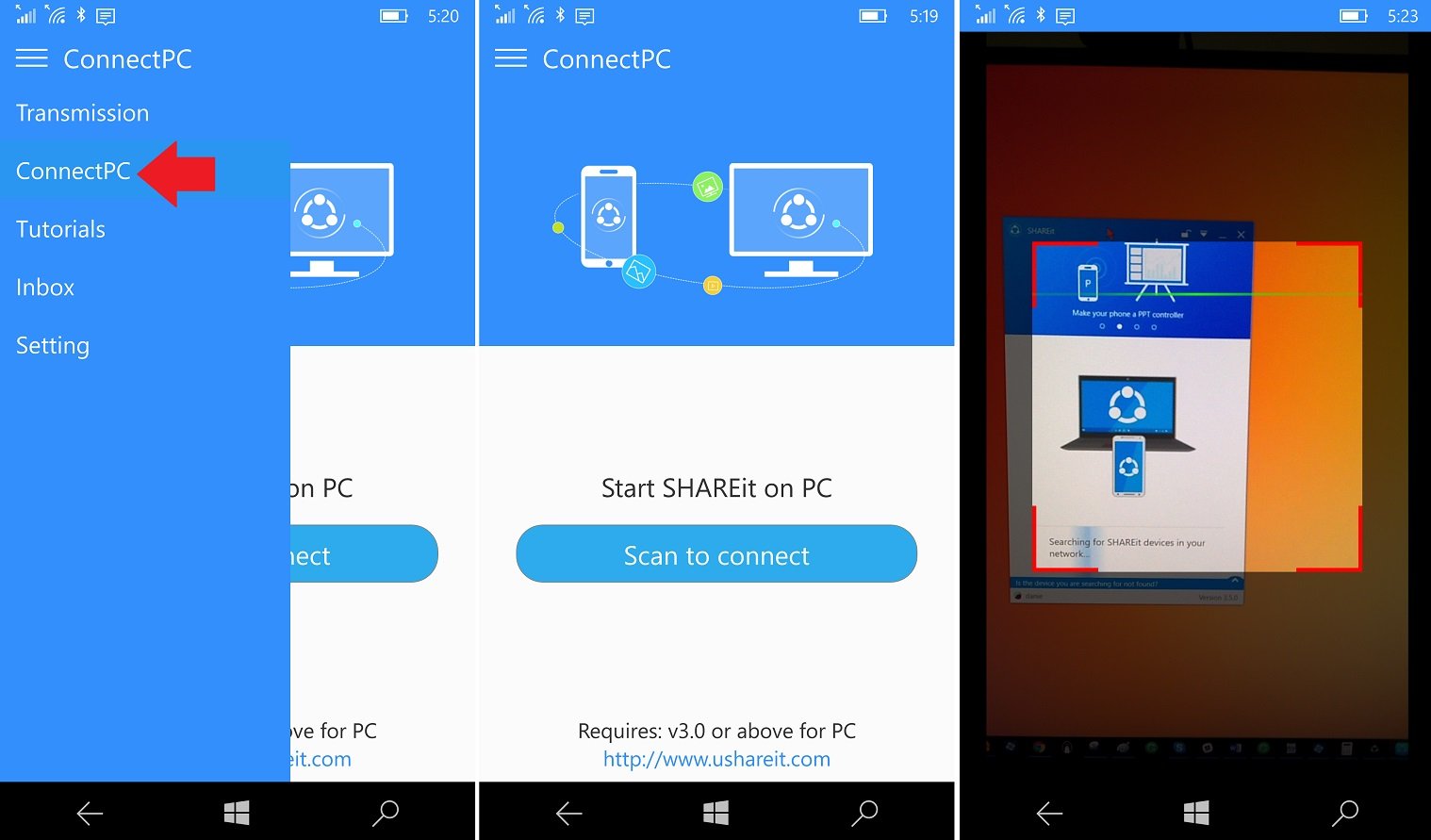
SHAREit is a file-sharing app that works using WiFi-Direct standards through temporary personal hotspots. You can use it to send and receive files between phones and between a phone and a computer. Since it works on WiFi and does not use mobile data, it offers blazing fast transfer speeds, purported to be 200 times that of Bluetooth.
Ever gone on a trip and during the journey, wanted to play a LAN game you see others playing and don’t want to waste money consuming precious mobile data? Then SHAREit (or Xender xD) is the solution for you. You can use SHAREit to transfer the application from someone else’s device to yours and start playing the compelling game. It’s perfect for sharing apps (particularly large ones that you absolutely cannot download), photos, videos and any other files. In fact, because of the Group Sharing feature, you can set up a group and invite some more gamers to join in (the more the merrier, don’t you agree?). Anyone on the group will have access to the file, which is faster than sending files individually to everyone.
Don’t have SHAREit? No problem… as long as the person who has the app you want, has it. SHAREit can create a server on a temporary hotspot with a link to download files. Anyone who connects to the hotspot and visits a particular site, can easily download the apps (and SHAREit too, ’cause why not?).
Through the remote view feature, you can view files that are on your computer, on your phone. Photos on your phone can also be viewed on your desktop, with a nice transition effect. As you swipe right, the picture on the computer changes accordingly.
Finally, SHAREit also comes with a PPT control feature that does exactly what you’d think: change slides.
This is what I call a feature-packed app.
With these three apps in your arsenal, you’re well on your way to becoming a smartphone power user. Using all three in synchrony will ensure that the only reason you need to pick up your phone is to answer calls or to game (tasks which can also be emulated on your computer through other apps not covered in this post).
Hat tip: If you have Xender on your phone, SHAREit won’t display it in the app selection screen, thus preventing you from sharing Xender over SHAREit. That’s just evil, don’t you think so?! Think of it like Apple’s controversial and anti-competitive strategy of blocking certain Spotify features (to favor its own Apple Music service).
The app is compatible with Android, iOS, Windows Phone, Windows and MacOS.
That’s all, folks.
This is Prad signing off for the day.
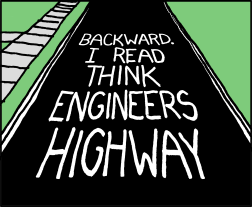


Great tips! I use my phone and computer for personal branding, business branding, AND my day job. Can you monitor multiple accounts on the same platform using any of these tools? I have several Twitter/Instagram accounts, for instance.
LikeLike
Thanks Amanda.
Sure you can! Each account lives in its own tab.
LikeLiked by 1 person
0 Pingbacks